Help and Frequently Asked Questions
If the game graphics look messed up, please clear your browser cache! This can be done by going into your browser history and deleting cached files (sometimes browsers store old files that cause problems that are fixed by clearing the cache). This can happen when BioMan Biology updates a game and your computer stores the old image files instead of getting the new ones from the web server. Here's a tutorial on how to clear your browser cache: https://www.digitaltrends.com/computing/how-to-clear-your-browser-cache/
Students can save their progress in games. Here's how:
1. After completing a level, go to the game's score sheet (usually found on the game's main menu).
2. Click the "Save Game" button.
3. Choose a username (or email) and password that you will remember! Important: these are case-sensitive and are encrypted in the database so BioMan Biology CANNOT retrieve your password for you!
4. Follow the onscreen steps until you see the "Congratulations, you have successfully saved your game" message. If you don't see this message, your game is not saved.
5. Recommended Tip: after saving, keep your game open but also open a new tab and try to login to your game to make sure you put in all your details correctly.
If your teacher is registered, you can send scores directly to them. Go to your game score sheet (usually accessible from the main menu) and click the button that says "Submit Score to Your Teacher." Follow the onscreen steps until you see the message that says, "Congratulations, You Have Successfully Submitted Your Score." If you don't see this message, your score has not yet been submitted. Be sure to complete all of the steps (inputting your teacher email, your name, your period, etc.) and do not exit until you see the "Congratulations" message!
If your teacher is not registered, you can take a screenshot, or picture of your scoresheet and send that in. Taking a screenshot is always a good idea to do, just in case, for your records.
There is nothing special that needs to be done! Just tell your students which game or quiz they need to do in class or on your favorite content management system (or post/send them a hyperlink). Students do NOT register. As a teacher, I noticed that students often forgot passwords and other credentials, or had other difficulties with registration-based sites, so I made it so that they can play the games on BioMan Biology without having to worry about those things. They can still submit scores to you as long as they know the email address that you registered with (as long as you are a registered teacher, of course). Registration is free and easy, by the way.

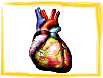 Body Systems (Physiology)
Body Systems (Physiology) Cells
Cells Ecology
Ecology Evolution & Classification
Evolution & Classification Genetics
& Meiosis
Genetics
& Meiosis Life
Chemistry (DNA, Proteins, etc,)
Life
Chemistry (DNA, Proteins, etc,) Scientific Methods
Scientific Methods